DNI Onboarding (CAI)
Dynamic Number Insertion
DNI Onboarding (CAI)
Dynamic Number Insertion (DNI) enables the dynamic display of unique tracking numbers on a website. This provides valuable insights into visitors' referring sources and enhances your ability to capture critical session-level data.
A Beginner’s Guide to Dynamic Number Insertion (DNI)
Benefits of DNI
- Source Tracking: Gain insights into the origin of website traffic, such as Google Paid Ads or organic searches.
- Session-Based Data: Capture session-level details, including URL parameters, GCLID, and custom attributes, to attribute calls effectively.
- Flexibility: Choose between Number Pool (session-based DNI) and Single Number (source or URL-based DNI).
Getting Started with DNI Setup
- Decide on Your DNI Type:
- Number Pool: Tracks visitors on a session level with unique numbers.
- Single Number: Assigns a single tracking number for source or URL-based DNI.
- Add a Tracking Number:
- For Single Number:
- Select a tracking number from the dropdown.
- Configure standard fields like Tracking Number Name and Ring to Number
- For Number Pool:
- Select an area code or toll-free prefix.
- Enter a quantity of 1. Contact the support team to increase the pool size as needed.
- For Single Number:
- Enable Dynamic Number Settings
- Expand Advanced Tracking Number Settings and toggle the Dynamic Number checkbox.
- For session DNI, you can add keyword options.
Configuring Advanced Settings
Host Domain
- Limit the DNI script to a specific domain or use *.* to enable functionality across multiple domains.
Referring Website
- Specify when the dynamic number should display (e.g., Google Paid Ads).
DNI Type
- Number Pool: Select "Session" for session-based DNI.
- Single Number: Select "Source" or "URL."
HTML Class
- Use an identifiable prefix (e.g., cvz_adwords) for your HTML class to trigger the number swap.
- For URL-based DNI, use lmc_track as the HTML class.
Keyword Tracking
- Add a keyword to swap numbers based on URL parameters. For example:
- Keyword: TestDNI:ABC
- URL: https://www.convirza.com/?TestDNI=ABC
Number Format
- Define the display format for your tracking numbers.
Deploying DNI Code
- Navigate to Settings > Customization > DNI.
- Click the Copy Code button and copy the JavaScript code under Step 1.
- Add the script to the <head> section of your website pages or use Google Tag Manager (GTM) for deployment.
- For template-based sites (e.g., WordPress), place the code in the header.php file using a child theme or a plugin.
HTML Wrapping
Wrap phone numbers with your defined HTML class to enable dynamic swapping:
html
![]()
For click-to-call links:
html
![]()
To use multiple DNI types together:
html
For URL-based DNI, add the lmc_track parameter to your URLs:
html![]()
Dynamic Number Insertion Varieties
1. URL-Based DNI
- Assign unique tracking numbers to specific URLs to measure click-through activity and track call conversions.
Recommended Uses:
- Social media and email campaign tracking.
- Monitoring the effectiveness of specific links or ads.
2. Source-Based DNI
- Assign a single tracking number to each referring source (e.g., Google Paid Ads, Facebook).
Recommended Uses:
- High-level tracking for specific sources.
- Ideal for low-traffic websites needing broad call-tracking metrics.
3. Session-Based DNI
- Assigns a unique tracking number to each visitor during their session. Tracks visitor behavior and links calls to specific keywords or web sessions.
Recommended Uses:
- Detailed tracking of PPC campaigns, SEO, and online advertising.
- Captures granular data for advanced attribution.
Summary
Dynamic Number Insertion provides valuable data to optimize campaigns and demonstrate marketing ROI. Whether you're seeking high-level insights or detailed session data, DNI is a flexible and powerful tool to enhance your call-tracking capabilities.
For further assistance, contact the Convirza Support Team:
- Email: support@convirza.com
- Phone: 855-889-3939
DNI allows for unique tracking numbers to dynamically display on a web property where you have access to the source code. Unique numbers can show based on the referring source or for each unique visitor.
The benefit of using dynamic numbers is that you can capture additional data about the referring source of the visitor and, if using session-based DNI (A unique number for each visitor), you can also capture URL parameters from the visitor's session, including GCLID as well as other customer URL parameters.
To set up DNI (dynamic number insertion) you must first decide whether you want to use a number pool (used for tracking visitors on a browser session level) or a single number (this option is used for Source and URL-based DNI).
- Start by adding a new tracking number.
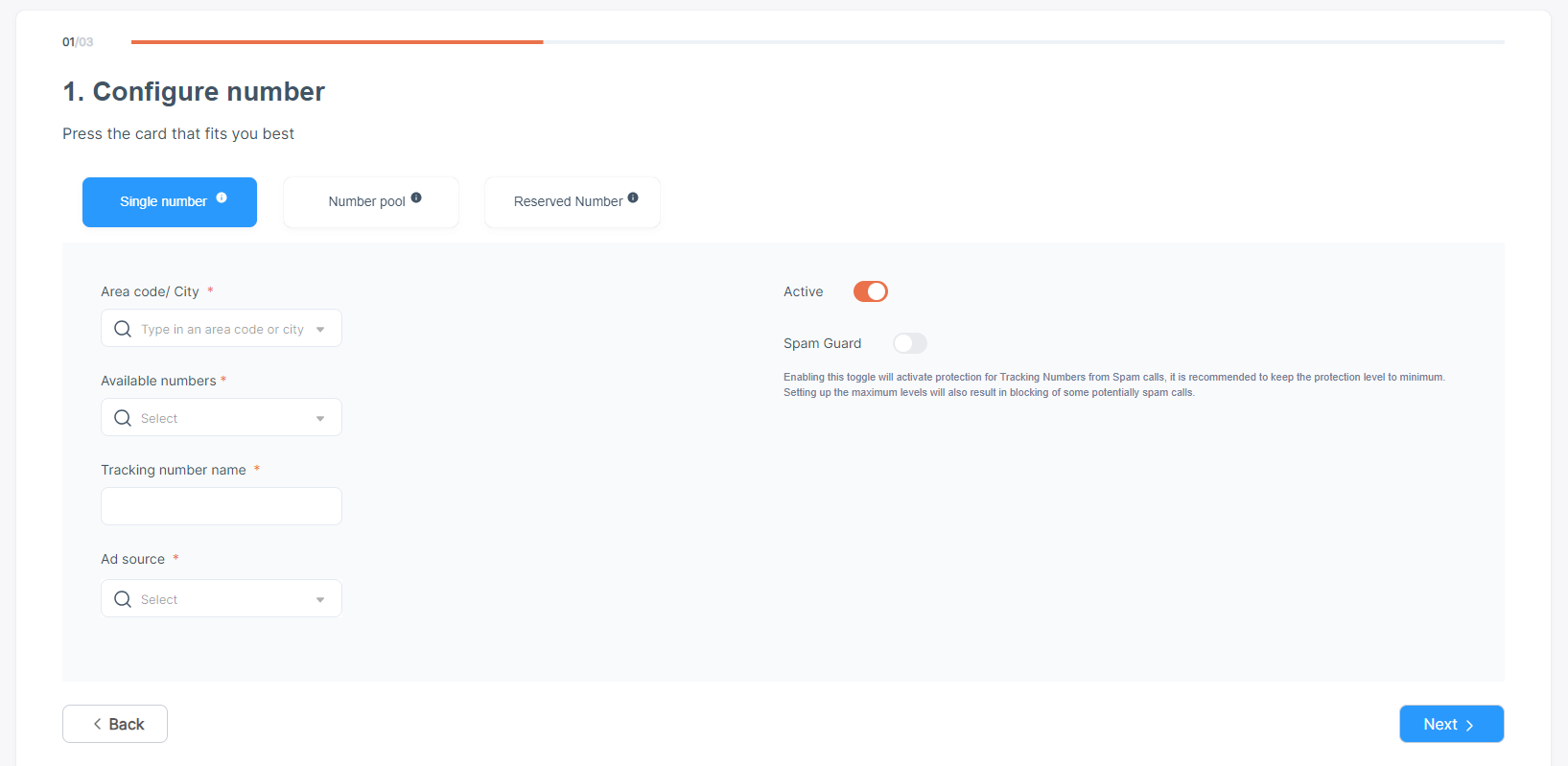
- If you selected Single Number, choose a tracking number from the drop-down list and continue configuring your tracking as you normally would by filling out ‘Tracking Number Name,’ ‘Ring to Number’, and other required fields.
- If you selected Number Pool, select the area code or toll-free prefix you would like to use for your number pool and enter a quantity of ‘1.’ After completing the setup please call or email our support team to increase the number pool to meet your requirements.
- Next, click to expand the Advanced Tracking Number Settings and check the Dynamic Number checkbox.
- Toggle the Dynamic Number option under Advanced settings and add the settings. For Session DNI you will also get an option for keywords.
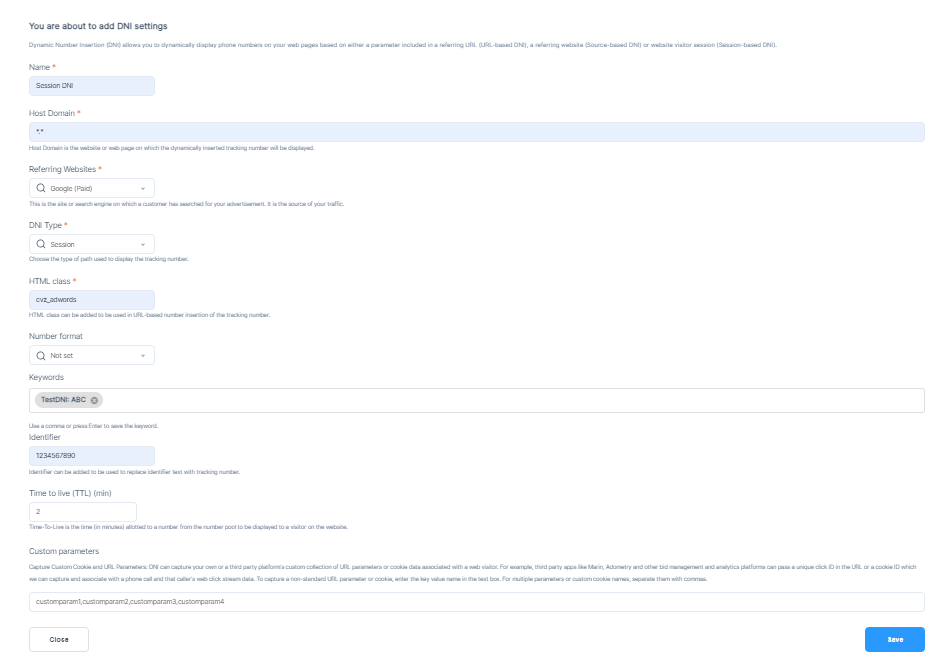
- For Host Domain, you can limit the DNI code to only working on a domain assigned here, or you can use *.* as an ‘include all’ to ensure your code will work on any domain where you may deploy it.
- Referring Website determines when the dynamic number will show. For example, if you choose Google Paid, your dynamic number (or number pool) will only show for visitors who were referred to your site through a Google Paid Ad.
- For DNI Type, if you chose ‘Number Pool,’ your available option will be ‘Session’, and if you chose ‘Single Number’ your options will be ‘URL’ or ‘Source.’
- Finally, add in your HTML Class, which will be used to ‘wrap’ your telephone numbers and trigger the dynamic number swap (instructions for how to do this are below). It is recommended to use a prefix that will identify Convirza and the type of ad campaign. In the example above “cvz_adwords” is used.
- If, and only if, you are using URL-based DNI you must use lmc_track as your HTML class.
- Keyword helps you to get the number swapped if the keyword is present in the URL for the session and Source type DNI.
For example, if TestDNI: ABC is added as a keyword, it will only swap the number for https://www.convirza.com/?TestDNI=ABC - The identifier is a string added under DNI settings. The Identifier can contain alphabets and/or numbers. Whichever identifier you add under DNI settings it will be replaced by the tracking number on the website. In the above example, 1234567890 will be replaced by the tracking number on the website.
- The number format is the format of the number which needs to be displayed on the website.
- Once your setup is complete save your number and use the left-hand menu to navigate over to Settings -> Customization -> DNI. On this page, you will see any DNI numbers that have been set up within the group you are currently working in.
Click on the Copy Code button and select the Javascript code in the grey box under Step 1 (shown in the screenshot below). This script will need to be placed in the head section on any pages where you want your tracking numbers to swap. If you are using a template-based site like WordPress, this code only needs to be added once to your theme’s header.php (using a child theme or a plugin to deploy the code is highly recommended). Alternatively, you can use Google Tag Manager to deploy the header script.
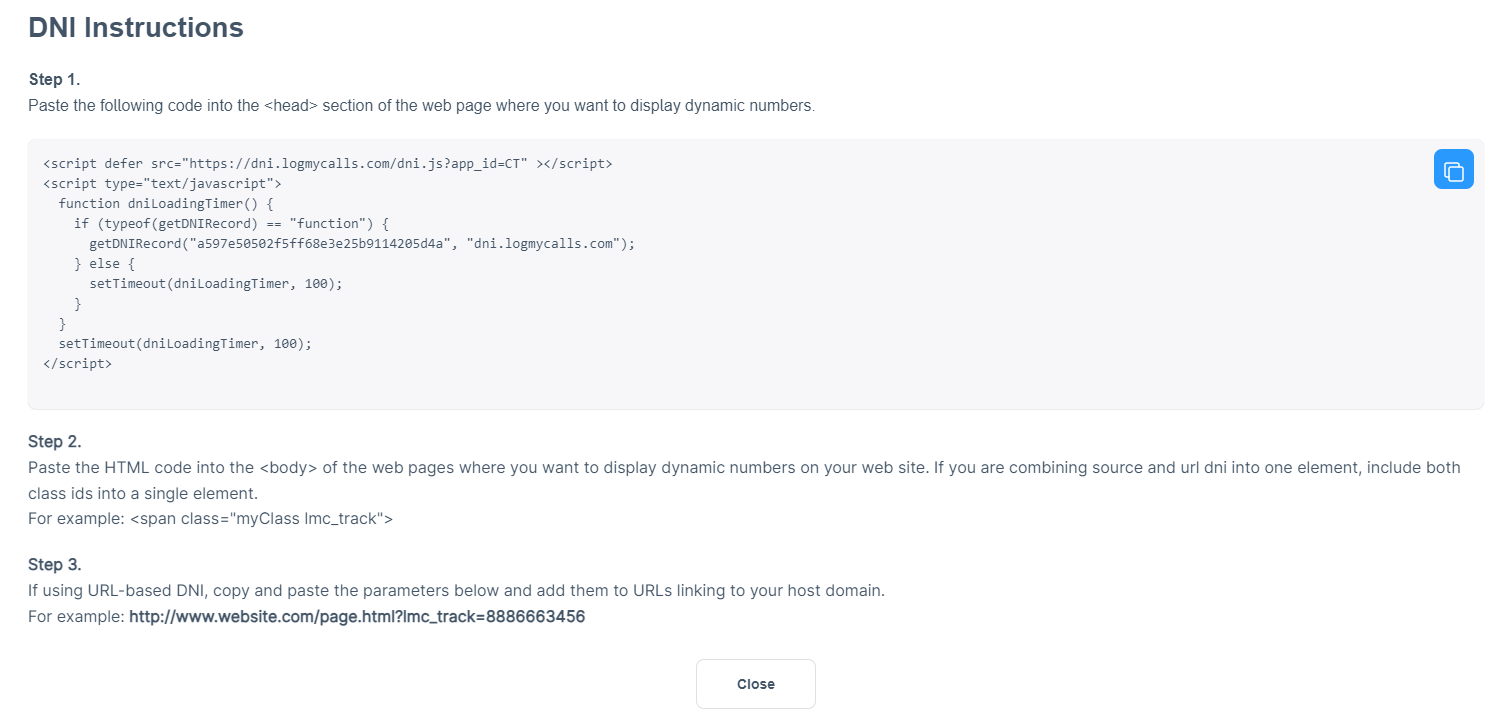
- You will need to use the HTML class you created earlier to wrap any numbers you want to swap. Your code should look like this:
<span class="myClass">Phone number to swap</span>
- If you are using a Click-to-Call link in your number your linked number will automatically swap as well, so long as your HTML class is in the same element as your ‘href’ tag. You will also need to use the correct number format in your link. It should look like this:
<a href="tel:+(888) 627-74705" class="myClass">(888) 627-7470</a>
- If you are using multiple DNI numbers in one place (Ex, source and session DNI together or two session pools with different referring sources) add your HTML classes in sequence. Your code should look like this:
<a href="tel:+(888) 627-74705" class="myClass myOtherClass">(888) 627-7470</a>
- Only for URL-based DNI, you will need to add the ‘lmc_track’ parameter followed by your tracking number to the URL of any links you build. The destination URL should look like this:
http://www.website.com/page.html?lmc_track=(888) 627-7470
- If you don’t have direct access to your website’s code to add the HTML class, you can use a * character as the HTML Class when setting up your number and all phone numbers on the page will automatically swap without an HTML class present on the website. This method will not work with URL-based DNI. For complete instructions on this method see Setting up DNI with Google Tag Manager.
Digging Deeper into the 3 Dynamic Number Insertion Varieties
Let’s look at your recipe and figure out how to apply Dynamic Number Insertion to work best for you. As noted, you can leverage DNI in a variety of ways to build your succulent sauce. Let’s explore each method at a high level so you can better understand how to select the right DNI mixture for you.
Web page or URL Dynamic Number Insertion
Marketers can assign unique dynamic phone numbers to specific websites or URLs. As a visitor clicks from a specific page, an individual phone number will be generated matching the source page to the number. This allows marketers to measure click-through activity on different pages to focus on specific call conversions, then tracked and measured via corresponding reports.
RECOMMENDED USES
- Organizations that leverage this feature often use this kind of URL Dynamic Number Insertion to track social media and email campaigns.
- Marketers can easily track the effectiveness of specific links and ads as well as email campaigns.
Applying this strategy involves assigning a unique phone number to each social media campaign or email campaign.
This straightforward approach allows you to track visitors from each referring source URL. This also ensures that they will see the unique tracking phone number associated with that source.
Source-based Dynamic Number Insertion
If you are generating a low volume of traffic and looking to gather high-level data about a few specific referring sources of traffic and calls, then source-based DNI is the way to go. Marketers can assign a single phone number to measure all visitors coming from targeted referring sites.
Here, every visitor from the same source would see the same unique DNI number associated with that source.
In this example, we assign dynamic phone numbers to Google both organic and paid searches. Also, dynamic phone numbers work with social media.
RECOMMENDED USES
As a simple high-level form of Dynamic Number Insertion, source DNI’s focus is to help provide you with a 30,000-foot view. It doesn’t provide the advanced campaign-level data that session DNI provides.
Use it to gather very useful but high-level call-tracking metrics. If you want to know whether the people calling in are finding you from Google, Bing, Yahoo, Facebook or any other referring sites, and all you need is a high-level view, then this method is ideal.
Session-Based Dynamic Number Insertion
Session-based Dynamic Number Insertion (sometimes referred to as keyword call tracking) provides the most granular and robust data. It is the most advanced form of DNI.
With that said, it is also the most valuable. Instead of manually mapping unique phone numbers to specific sources or URLs, session-based DNI dynamically displays a unique number to every visitor that arrives at your website at any one time.
This dynamic phone number “tracks” the visitor and their web browsing session for the duration of time he/she is on the site.
This form of DNI call tracking gives you information about the referring site and also links calls to the search keywords and most other web session details that led them to the site prior to placing a phone call.
Attribute phone calls from each lead and customer by their browser session.
RECOMMENDED USES
Session-based Dynamic Number Insertion makes it possible to track the specific keywords that someone searched for before they clicked through to your site and made a call. This is an exceptionally efficient means of gathering data about PPC, some SEO, and other online advertising efforts.
If you want all the details, session-based DNI is the only way to get to the greatest level of detail and win big at the granular level.
Dynamic Phone Numbers – Quick Wrap Up
If your taste interest is high-level or more granular, Dynamic Number Insertion call tracking is a quick and easy way to sample and discover your most valuable data. The information showcased in the gathered call tracking metrics can be used for a variety of purposes.
These include campaign optimization and the establishment of credibility for your marketing ROI story.